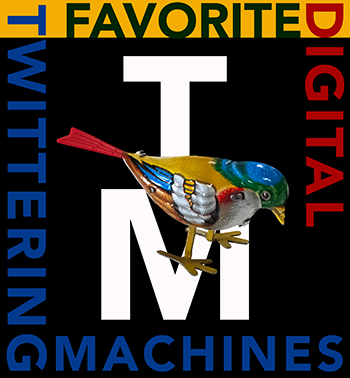When it comes to network players, aka streaming transports, I have an unoriginal motto—just do it.
For those not in the know, a network transport accepts digital data in over a network, wired or in some cases via WiFi, and converts that data to digital audio out to send to your DAC of choice. Simple, seemingly.
Much of the complication comes in with the software used to make this happen and how we interact with the network player to control music playback. On the hardware side, one main concern is the number and type of digital audio outputs. On the former concern, I am a devoted Roon user so I would not consider buying a network player that is not Roon Ready, the official designation for a device that works with Roon’s software.
On the hardware side, I prefer an AES connection between player and DAC but others would rather go USB to take full advantage of the latest 50 or so interesting albums released in formats above 24-bit/192kHz or higher rate DSD. Seeing as I have 3 albums in total that float in this higher air, I’ll take AES/EBU’s 24-bit/192kHz limit every day of the week, when available, for its more robust and balanced implementation.
And then there’s extras. Some network players come with DSP functions like EQ, up/re-sampling, and more while on the hardware side one main feature is a screen which typically shows album cover art and other music-in-play details.
You may already know, or have figured it out by now, that network players/streaming transports do not have a DAC inside so you need to add your own. Which gets me back to—just do it. Ideally our network player of choice checks all of our software playback desires, has the digital audio outputs we need, and adds any extras that tickle our fancy. And as people who care about sound quality, we also want our network player to make our DAC sound its best.

Which brings us to the Auralic ARIES S1 Streaming Processor, a device that does all of the above and more housed in a very nicely made half-width full screen front and aluminum chassis. As you may know, Auralic has been making network players for over 10 years beginning with their original ARIES introduced in 2014. I owned and used the Auralic Vega DAC which hit the market in 2012 a year after I became Editor of AudioStream and the rest is history. Even though all that is history, it still relevant if you believe experience matters. I do. When it comes to designing and building the hardware and software needed to make a network player experience is crucial, at least in my experience, and anyone who remembers what it was like trying to play back files in 2012 will be shaking their head in agreement while trying to forget things like vanishing album cover art, crap metadata, and file tree navigation (shudder).

The Auralic ARIES S1 is chock full of features. On the hardware side, highlights include a quad-core 64-bit architecture running Auralic’s latest Tesla G3 streaming platform that offers eight times the processing capability of the previous G2 platform as found in the ARIES G1.1. There’s 2GB of DDR4 system memory, Direct Memory Access (DMA) technology “for its audio input and output channels, enabling all audio-related hardware and software to access the system memory directly. This significantly reduces latency and jitter by 90% compared to Tesla G2, giving us more flexibility to fine-tune the performance and sound quality of our products”, a 60 Femto Master Clock, and 2nd Gen Galvanic USB.
From Auralic:
To avoid the interference associated with traditional open circuit designs, Galvanic Isolation in the ARIES S1 separates electrical circuits while allowing data to flow between them. We created two special high-speed galvanic isolators and configured them between the ARIES S1’s primary clocking, processing, and transmitting circuits. It’s a new level of protection against EMI that helps eliminate jitter, contributing to an unparalleled level of clarity.
I would like to note that processing power has become increasingly important over time as we ask our network players to perform more intensive processing, something that may seem painfully obvious but seeing as some very high dollar digital playback devices still choke on large files and/or running DSP functions, some people have yet to get that memo. And to tickle a sore spot, an under-powered processor can cause sonic degradation.

I think it’s fair to say that Auralic has the hardware down, and getting back to 10+ years of experience building the software to run the hardware, they have that down, too. Auralic’s Lightning DS app for iOS is very full-featured playback software that also provides access to a lot of useful DSP-based features including Loudness Leveling, a Resampler, Parametric EQ, Speaker Placement Compensation, Enable/Disable the S1’s Volume Control, and more. What’s more, the S1 is OpenHome compatible so you can use third-party software like BubbleUPnP to control playback in addition to Tidal Connect, Qobuz Connect, Spotify Connect, and last but first in my book, Roon.

The backside view of the S1 provides just the facts, ma’am. In addition to the Ethernet input we also find 2x Toslink, Coax, and USB, while the outputs include AES (I’m a fan), Toslink, Coax, and HDD USB. That HDD USB slot is for attaching USB-based music storage and there’s also a slot for plugging in Auralic’s option External PSU which adds $999 to the price (and not included in this review). I will note that the USB input can also be used to attach a USB CD drive which allows you to play, rip and play, or just rip a CD to your music library while playback takes full advantage of the S1’s jitter-reducing Memory Playback technology. While the S1 does not support WiFi for network connectivity, you can connect wirelessly using Apple’s AirPlay 2 protocol via like-endowed devices.

As regular readers may recall, I’ve been using Auralic’s ARIES G1.1 Wireless Streaming Transporter (review) for more than two years as part of the Barn’s reference rig. Happily, I might add. Alas, that G1.1 has been phased out and in its place as the entry into the world of Auralic streaming we find the ARIES S1.

I paired the S1 with the similarly sized and Barn resident Mola Mola Tambaqui (review), the Barn resident totaldac d1-unity (review), and the in Barn for review LAiV Audio Harmony µDAC (more info). The larger system context included the kinda recently reviewed MC Audiotech TL-12 Loudspeakers (review) as well as the Barn resident DeVore Fidelity O/96 (review) with amplification from Leben, Constellation, and the in Barn for review Aesthetix Mimas. When it comes to network connectivity and streaming, I always go wired, as was the case with the S1 which spent its Barn time living on the B-Side, directly connected to the Barn’s TRENDnet 8-Port Gigabit GREENnet Switch with a long run of AudioQuest CAT700 Carbon Ethernet cable. On the AES front, I went with AQ’s Carbon AES/EBU cable and for the little LAiV µDAC an AQ Carbon USB since it is AES-less (see full system and Barn details).

Let’s cut to the chase for people who aren’t interested in listening notes or music—the Auralic S1 does the job of network player exceedingly well and there’s no other network player I’ve reviewed near its price that I’d recommend with more enthusiasm. If you like the look of the S1’s package, features, and functions, it will not disappoint when it comes to listening. Just do it. If you’re not interested in a screen or DSP and just want a bare bones player, take a look at the HoloAudio Red DDC & Network Streamer ($798).
To my mind, the highest praise we can bestow on a network player or streaming processor is it makes our DACs sound their best. The tricky part is knowing when that’s happening which requires deep familiarity with our DAC of choice using different network players. On this front, I am very familiar with my totaldac, having owned one or another for over 10 years, and the Mola Mola Tambaqui which I reviewed back in 2020 and have been living with for about a year and a half. In terms of totaldacs, they’ve seen use with dozens of network players over the years and in my experience the Grimm MU1 (review) is the best of the best when it comes to making it sing its sweetest which is why I bought one. But not everyone is interested in spending about $13k on a network player/server.

If we scroll down, in price, on my list of favorites the next player we find is Auralic’s own ARIES G2.2 (review) followed by the EMM Labs NS1 (review). The Auralic G1.1 used to be there as well but seeing as it’s no longer available, it moved to the Retired list. I no longer have the ARIES G2.2 here as it left in February of 2024, an impossibly long time to be able to say anything of value in terms of a direct comparison with the S1. Such is (listening) life. What I can say with certainty is the Auralic S1 did not, in any way, make music feel wanting or in need of better in the systems I used it in. Systems that to my mind make perfect budget sense and it certainly improved upon the Tambaqui’s internal streamer. Nice.
“How many times have you listened to the new Japanese Breakfast album?”
“Countless times.”
Even though you can’t wear out a file with repeat plays, there is a danger of over-listening over a short period of time which runs the risk of rendering music. . .stale. In my experience, staleness kicks in the quickest for music I end up not really loving and for a record like For Melancholy Brunettes (& Sad Women), I remain delighted by it delightfulness even after countless plays.
From the liner notes:
Sadness is indeed the dominant emotional key of this record, but it is sadness of a rarified form: the pensive, prescient sadness of melancholy, in which the recognition of life’s essentially tragic character occurs with sensitivity to its fleeting beauty.
For melancholy fun, I listened to tracks from For Melancholy Brunettes (& Sad Women) using the S1 paired with the Tambaqui, totaldac, and the LAiV µDAC and found each presentation enjoyable and any notable difference was DAC dependent. In other words, the Auralic S1 seamlessly fed each DAC the bits, via AES and USB for the µDAC, without calling attention to itself in any way. Think transparent. It also worked flawlessly during its entire Barn stay and the recent firmware update that brought with it Qobuz Connect updated without a hitch. I will note that Qobuz Connect, like Tidal Connect, is a great option for people looking to get into streaming without spending more than its cost as music is sent directly from the service to the S1 using the associated app for control. One (app) and done.

While I did try out the S1’s Resampler, my results are by necessity DAC and taste dependent, i.e. not an objective finding, but I look at its inclusion as a very nice to have feature as it allows for a tweak to taste option. The same goes for the Parametric EQ, especially so for users with room issues, and even though I have no sue for the Speaker Placement Compensation, it may come in handy for people who cannot setup their speakers equidistant from the listening position. Real world problems.

Is the S1 better than the G1.1? I know what people are asking when they ask questions like this about hifi gear so the answer yes— I like the S1 better than the G1.1. That being shared, I’m not only talking about sound quality (gasp!, screech!, horror!) as I prefer the S1’s size and looks to the G1.1 including the S1’s bright and colorful screen which is, as far as screens on network players go, a perfect size seeing as my main interest is seeing album cover art so more horizontal screen real estate buys me nothing. Seeing as the G1.1 is no longer being sold, an in-depth comparison is kinda moot but when all is said and done, I think the S1 is a better product all around.
Composer and harpist Mary Lattimore’s 2018 release Hundreds of Days is a sparkling ember of lovely, music that captivates with sound and song and once again the Auralic S1 just did its job sending along this lovely music to the totaldac without a trace of itself in the mix. Just do it done right.
It seems to me that more music examples are not needed to make my point as would be the case with a DAC, speakers, or amplification because all of these things have a sound or a character that should be sussed out in a review. A network player, on the other hand, is at its best when it’s not heard and the Auralic S1 did this job perfectly over months of use and lots (and lots) of albums.

If the Auralic ARIES S1 Streaming Processor’s features, looks, and functions fit your wish list, I recommend buying one since its performance will fit on that list as well. While more can be had, less too, the S1’s full package is hard to beat from a company with a long history of doing digital right.
Auralic ARIES S1 Streaming Processor
Price: $1999 | $2998 w/upgraded external power supply
Company Website: Auralic
Specifications
Streaming File Formats
Lossless: AIFF, ALAC, APE, DIFF, DSF, FLAC, OGG, WAV and WV
Lossy: AAC, MP3, MQA* and WMA
Sampling Rates
PCM: 44.1KHz to 384KHz in 32Bit**
DSD: DSD64(2.8224MHz), DSD128(5.6448MHz), DSD256(11.2896MHz), DSD512(22.57892MHz)***
Control Software
AURALiC Lightning DS for iOS
AURALiC Lightning DS for web browser (device settings only)
OpenHome compatible control software (BubbleUPnP, Kazoo)
Roon (Roon Core required separately)
Audio Inputs
Digital Input: Coaxial, Toslink (2), USB Audio
Streaming Inputs: Network shared folder, USB Storage, USB CD Drive, UPnP/DLNA Media Server, Amazon Music Unlimited, HighResAudio, KKBOX, Qobuz Sublime+, Netease Music, TIDAL/TIDAL Connect, AirPlay, Spotify Connect, TuneIn, Internet Radio, Roon Ready****
Audio Outputs
Digital Outputs: AES/EBU, Coaxial, Toslink
USB Output: USB Host to compatible DAC *****
Network
Wired: Gigabit Ethernet
Power Consumption
Standby: <3W
Sleep: <10W
Playback: 25W at max.
Dimensions – W x D x H
20.7cm x 29cm x 8.5cm (8.1 x 11.4 x 3.3 in.)
Weight
4.0kg (8.8 lbs)
Product Finishing
Anodized aluminum case in matte black
Contents
AURALiC S1 Streaming Processor
Power cord
Quickstart Guide
* AURALiC streaming devices can act as a passthrough for unaltered MQA files to a customer’s own MQA-certified DAC for downstream processing.
** 352.8KS/s and 384KS/s and 32bit are supported through USB Output only
*** By ‘DoP V1.1’ or native DSD protocol